I have noticed recently on quite a few of my VMs (specifically Windows 2012 R2 VMs, not sure about Linux) that the diagnostic settings blade won't load. The dots at the top of the blade keep moving but nothing ever shows.
To work around this issue, you can enable the diagnostics using the Boot diagnostics blade. Click on the Boot diagnostics tab:
Click the label that shows 'Click here to enable it'
Switch the Status to on, select a Storage Account and click Save
Once the setting has saved, you will now be able to open the Diagnostics settings blade and enable / disable diagnostics at will.
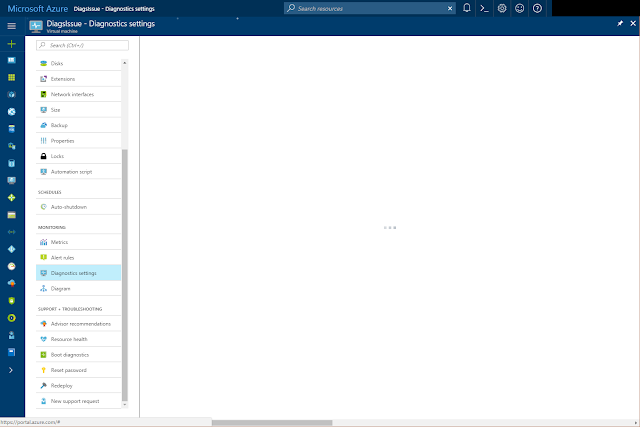





Oh man, this is like the best tip I have seen all day !
ReplyDeleteGlad it helped!
Delete