Microsoft Advanced Threat Analytics Gateway not starting after Nutanix Move
The Issue
After moving one of our Domain Controllers from Hyper-V to Nutanix AHV using Nutanix Move, I was unable to start the Microsoft ATA Lightweight gateway service.

Checking the log in C:\Program Files\Microsoft Advanced Threat Analytics\Gateway\Logs\Microsoft.Tri.Gateway-Errors.log showed the following error:
Error [WebClient+<InvokeAsync>d__8`1] System.Net.Http.HttpRequestException: PostAsync failed [requestTypeName=StopNetEventSessionRequest]
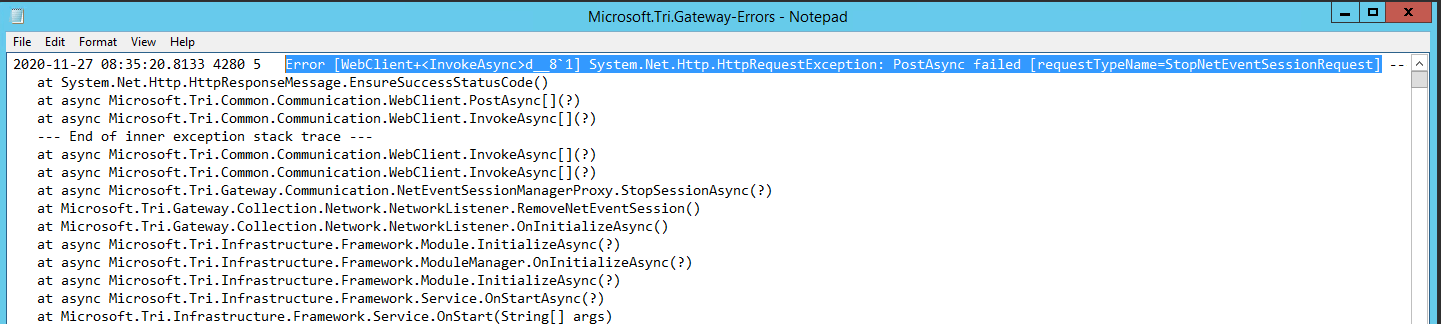
This lead me to This blog post which explained the issue with the MSFT_NetEventSession WMI class. Unfortunately rebuilding the WMI repository did not help.
It did however lead me to this WMI query which on my system showed a generic error instead of nothing.
Get-WmiObject -Namespace root\standardcimv2 -class "MSFT_NetEventSession" | Select Name
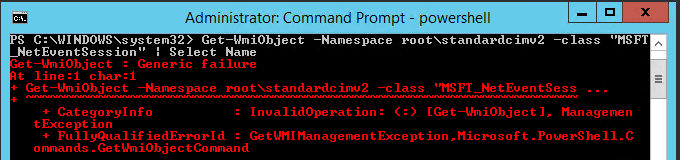
Resolution
Since one of the only differences in the VM would be the network adapter configuration and since I’m aware the original adapter would still be present in Device Manager, I decided to try removing the old device.
Run Device Manager and make sure to show hidden devices to show the old adapters
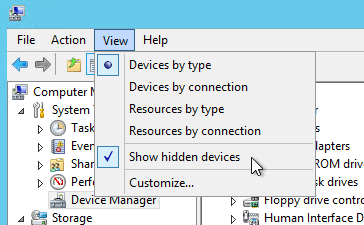
Remove the hidden Hyper-V Network Adapter
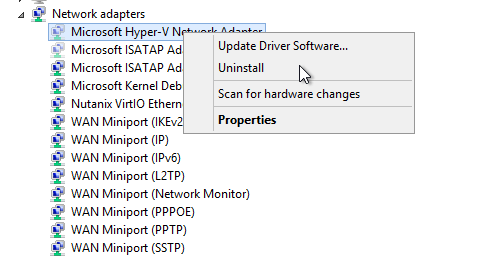
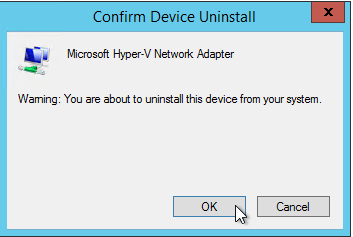
I also noticed an old, hidden ISATAP adapter, which I also removed. I suspect this was the cause of the issue.
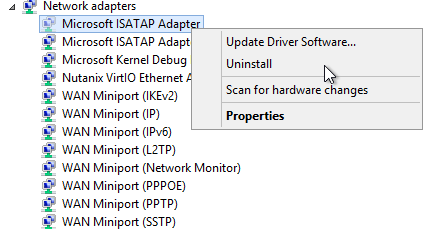
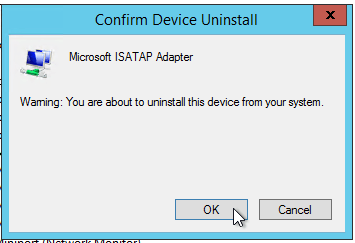
Once removed, the WMI query was now working.
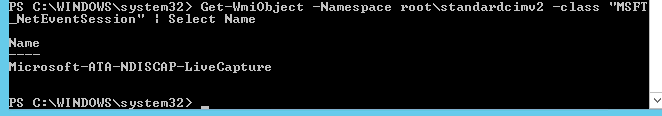
And the service also starts. If this doesn’t immediately resolve your issue, uninstalling and reinstalling the gateway once the adapters are removed should resolve it.
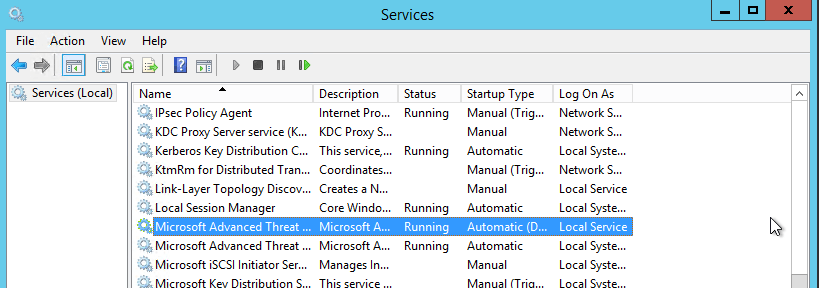
Written with StackEdit.

No comments:
Post a Comment
Please be nice! :)