Configure VLAN tagging on Hiren’s Boot CD
I had to configure a network card to use a VLAN on some Live CD operating systems to image a disk on a server. Luckily with HBCD it’s pretty much the same process as in normal Windows:
Wait for all your devices to be detected and configured
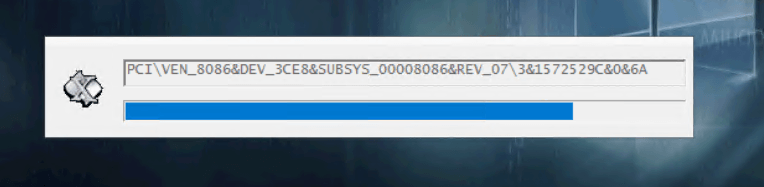
Click Start > Run
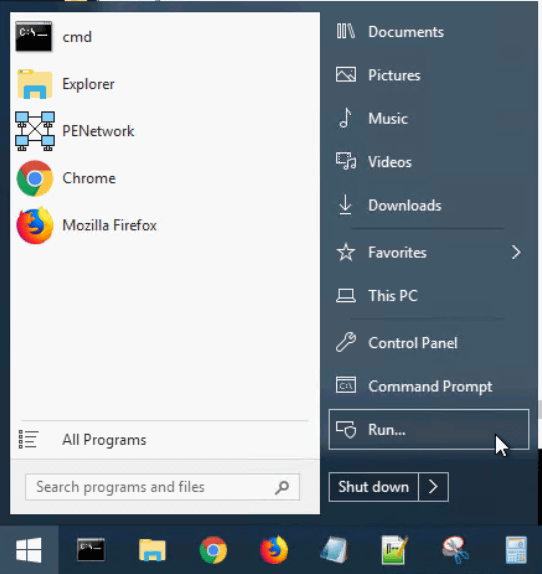
Type ncpa.cpl and click OK
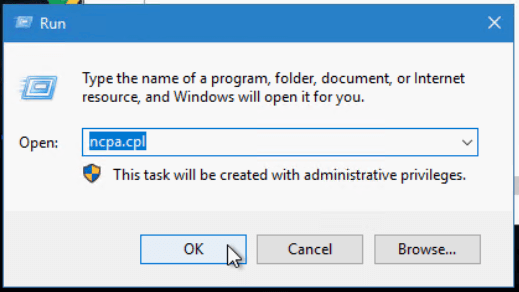
Right click in some white space in the Network Connections window, click View > Details
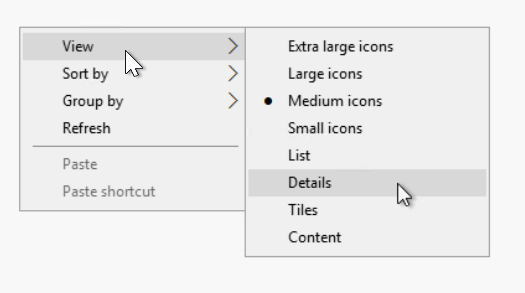
Right click on the enabled NIC that has your VLAN configured and click properties
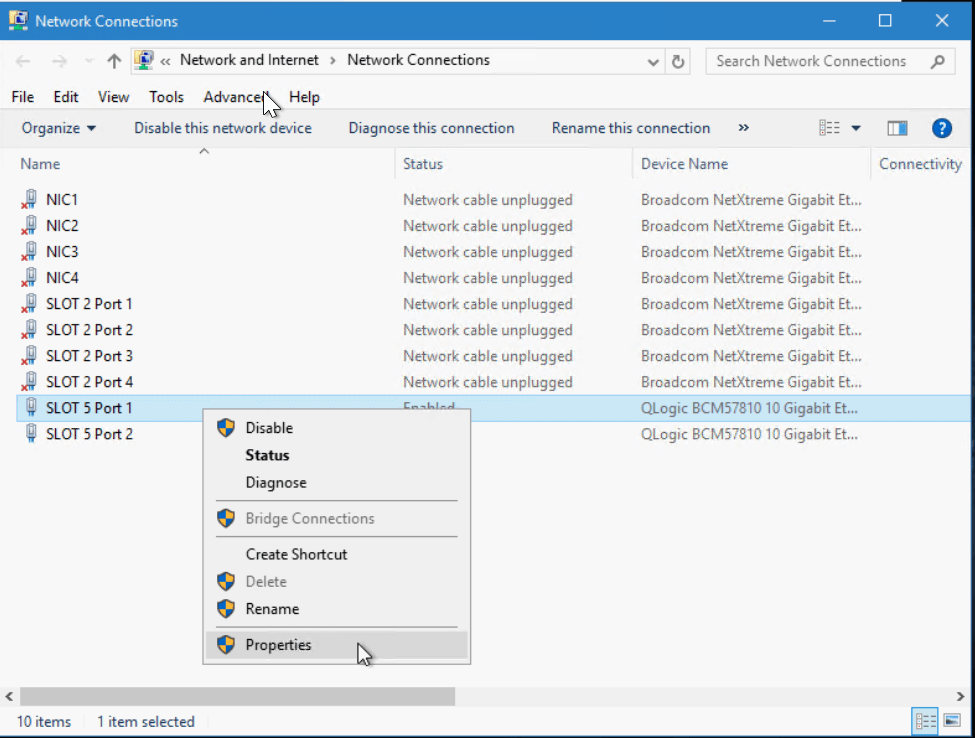
Click the Configure button for the NIC
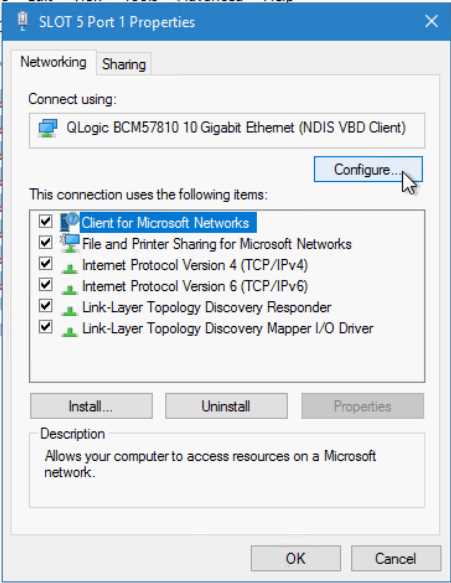
Click the Advanced tab and look for something like “VLAN ID”. This may be referred to differently depending on the network adaper and / or driver. Set the relevant VLAN ID and click OK
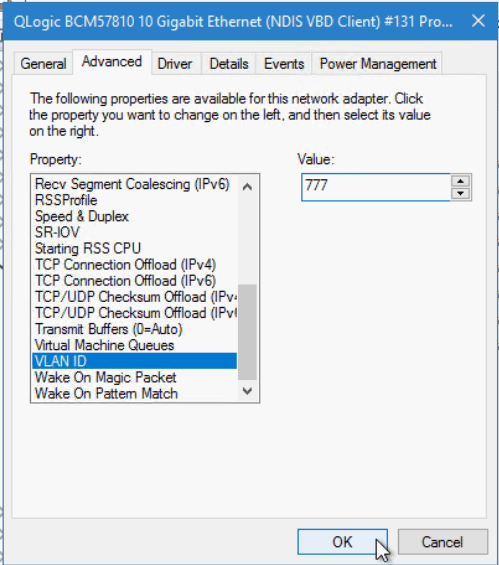
Go back into the NIC properties, select IPv4 and click configure
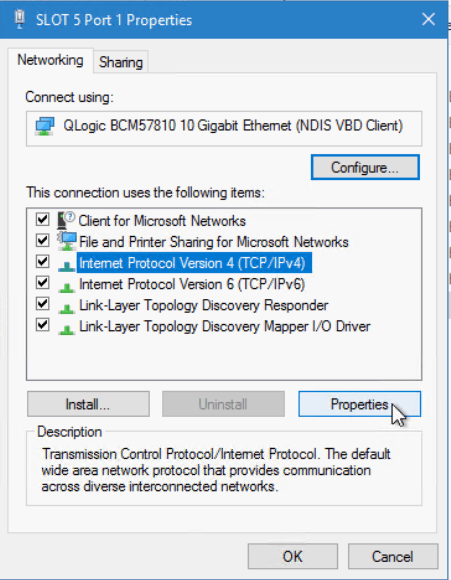
Set an IP address, subnet and gateway address.
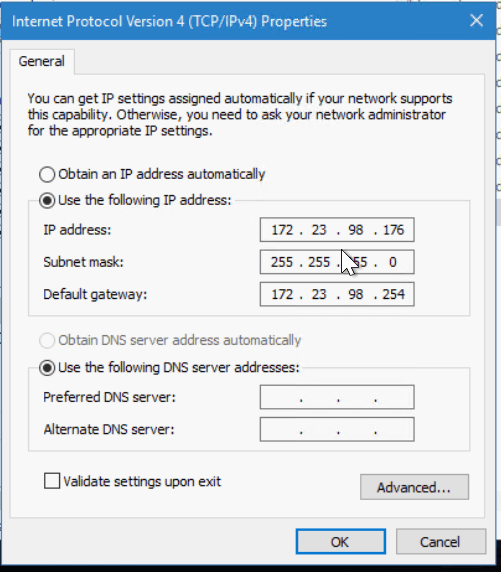
Test it!
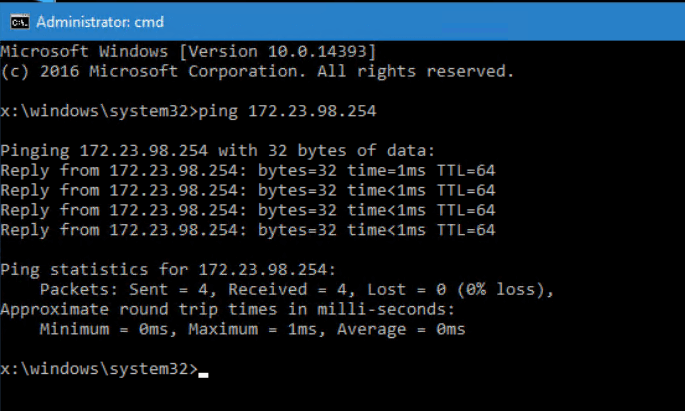
Hopefully it’s all working now.
Written with StackEdit.

No comments:
Post a Comment
Please be nice! :)